TURNING STORIES INTO PIXELS
THE PIECES THAT MAKE IT HAPPEN
Homemade dual-boot setup of Hackintosh/Windows 10 allows me to have the power I need while being able to work in either OS.
- i7 6700K, AMD RX-480 with 8GB DDR5
- 32GB of 2033MHz RAM
- Two 250GB SSDs, and many WD Blue 4TB
read more
The most recent generations of MacBook Pro are wonderful for their screens (full DCI-P3 color gamut), their power (Intel i7 or i9) and their full Thunderbolt 3 setup.
- Incredibly color-accurate screen for editing
- Ability to add external GPUs via Thunderbolt
read more
Using top-end SSDs for footage capture and OS partitions, and HDs for storage, means that I have both speed and capacity.
- Samsung 850 EVO SSDs are for OS/apps
- WD Blue 4TB hard drives are for storage
- All footage is recorded to SD or SSD drives
read more
All current client projects will always be handled in Frame.io, with backups in Google Drive and on a hard drive or RAID array.
- All footage is client-viewable through Frame.io, and every clip is scrubbable
- Google Drive backups means redundancy
read more
The way you access, use, and augment your computer is as important as the computer itself. The monitor dictates the color accuracy, and the mouse and keyboard affect your efficiency, for two examples.
- Logitech MX Master mouse
- Dell DCI-P3 monitor
- Wacom tablet for markups and design work
- Professional audio equipment
Using Adobe Media Encoder and Apple Compressor, I am able to output at any possible options you might want.
- 4K, Blu-Ray, YouTube — at any settings
- Digital output at resolution and compression of your choice: for mobile, email, anything
DESKTOP RIG
LAPTOP AND MOBILE SETUP
HARD DRIVES
I built my own computer with the express purpose of being exceptional at rendering and editing. It is a dual-boot setup running both MacOS and Windows, so I can do work in either. Click READ MORE to see my setup.
The new series of MacBook Pros from Apple are fantastic for editing on the go — long battery life, perfect screen, and quiet as a mouse while editing. Plus, four Thunderbolt 3 ports means output and file transfer are easy.
Samsung 850 Pro SSDs are always used for OS partitions and apps, and WD 4TB Blue drives are used for storage. This means that I sacrifice neither boot time/app performance nor space/write capacity.
ONLINE SERVICES & BACKUPS
peripherals
output & encoding options
Frame.io is my main system for uploading and interacting with clients. Read more about it here. Also, Google Drive backups are made from my local hard drives as well, so it's always in at least three locations at any time.
My microphone for doing voice-over work is an AudioTechnica AT875R, though I occasionally use a Samson Q2u and others.
My keyboard is the Surface Keyboard, and my mouse the incredible Logitech MX Master 3.
Whether you need your video on BluRay, on mobile, embeddable, in 4K, streamable, or all of the above...I've got you covered.
Color
$60
/hour
Time tracked automatically
Most projects done in a few hours
Work done in Resolve + Lumetri
Hundreds of LUTs
Full Post-Production
ASK
about rates
Time tracked automatically
Frame.io to view metrics
Sound done in Fairlight
VFX done in After Effects
Editing + Color
$45
/hour
Time tracked automatically
Premiere, Lumetri + Resolve
Programs/codecs of choice
Uploading included
Editing
$40
/hour
Time tracked automatically
Premiere, Final Cut, Resolve
On call for issues
Output in any format
COMPUTER EQUIPMENT
RIGS, DRIVES, AND BACKUPS

DESKTOP RIG
Homemade with a lot of love and care, I built this from the ground up specifically for editing. It uses an Intel Core i7 6700K, an AMD RX-480, and 32GB of RAM to tear through projects. I use one Samsung EVO 850 Pro per each OS (one for Windows, and one for MacOS), and add Western Digital drives at 4TB each when needed.
LAPTOP AND MOBILE SETUP
My mobile setup is the 2017 MacBook Pro, with 16GB of RAM and a Radeon 555 Pro. The incredibly color-accurate screen and full SRGB color gamut mean that I can grade and edit just as efficiently and accurately as on a full desktop rig.
DRIVES & BACKUPS
I built my computer (and designed my laptop) around the need for incredibly fast boot and load times, but also the need to be able to store lots and lots of 4K uncompressed footage.
To that end, the internal NVMe SSD in my MacBook and the two EVO 850 SSDs in my desktop boast absolutely mind-blowing speeds that weren't even possible a few years ago; making every operation blazing fast.
For storage, I use a Samsung T5 SSD with USB 3.1 capability, and an external array of Western Digital Blue 4TB hard drives, with the ability to add as many as needed at any time, so even past projects are backed up.